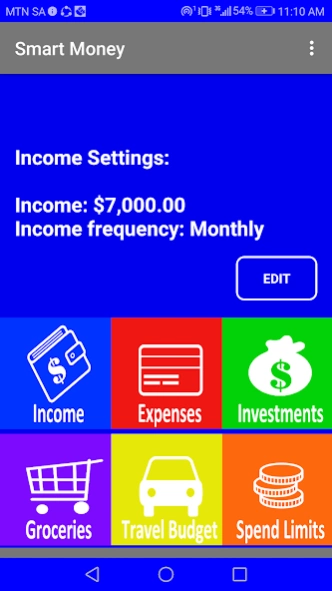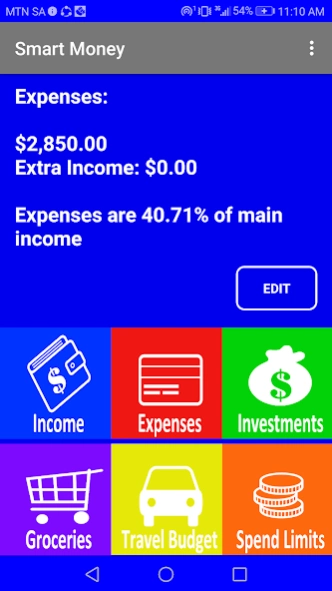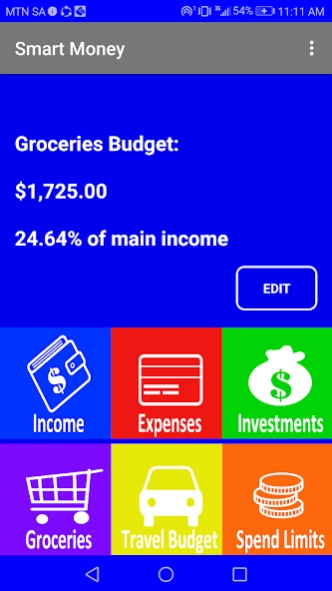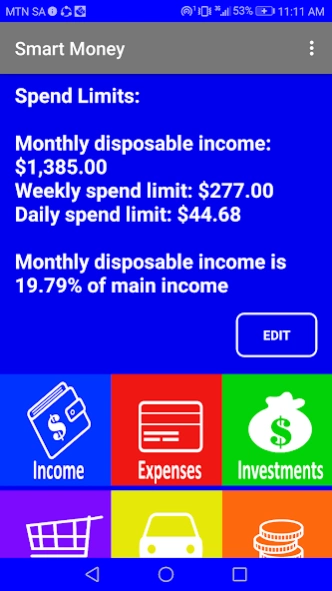Smart Money 2.5
Continue to app
Free Version
Publisher Description
Smart Money - Teach yourself better spending habits.
When you have a $1 000 your brain starts shopping for things that are worth $1 000. When you have $10 000, you start mentally shopping for items worth $10 000 or closer to that amount forgetting that the amount you have only comes once a month if you earn monthly, or once a week if you earn weekly. Smart Money helps you take that time gap you have between your income into consideration. This means if you earn $700 a week Smart Money will then recalculate that amount to help you understand that although you have $700, you may only spend $100 per day because there are 7 days within your week and each day needs to be accounted for within your budget. In essence, Smart Money will take your income and let you know what is your daily, weekly and monthly budget. This is done regardless of whether you earn weekly, bi-weekly or monthly.
Use the expenses and grocery list(works great as a shopping list) menu to mark off the items you've acquired or have paid for already.
How to:
Click on the blue wallet icon located at the bottom of the home screen and enter your income amount, also select how often you get paid using the drop down menu located below where you enter your income amount. Start budgeting by clicking on the red credit card icon next to income to list all your expenses which will be deducted against your income and then displayed on the orange spend limits icon. Use the purple grocery list icon as a shopping list of which you can then you can click on the list items you've listed to mark off the items that are already in your trolley. Amount is not compulsory when entering shopping items.
Once you have figured out all your monthly expenses, Smart Money will then tell you how much you can withdraw weekly and also how much you may spend on daily basis so that you will have enough money to last you until your next pay day, click on the orange spend limits button to view this information.
Features:
- Daily budget notification
- Shopping list
- Real time update on your income vs expenses.
- Let's you know your disposable income
- Calculate how much interest your savings account pays out every month.
Smart money is designed to be simple enough to allow you create your budget while in a busy area to refrain you from ruining your resources at any time.
About Smart Money
Smart Money is a free app for Android published in the Accounting & Finance list of apps, part of Business.
The company that develops Smart Money is Phenyo Tech. The latest version released by its developer is 2.5.
To install Smart Money on your Android device, just click the green Continue To App button above to start the installation process. The app is listed on our website since 2018-12-18 and was downloaded 2 times. We have already checked if the download link is safe, however for your own protection we recommend that you scan the downloaded app with your antivirus. Your antivirus may detect the Smart Money as malware as malware if the download link to com.phenyotech.smartmoney is broken.
How to install Smart Money on your Android device:
- Click on the Continue To App button on our website. This will redirect you to Google Play.
- Once the Smart Money is shown in the Google Play listing of your Android device, you can start its download and installation. Tap on the Install button located below the search bar and to the right of the app icon.
- A pop-up window with the permissions required by Smart Money will be shown. Click on Accept to continue the process.
- Smart Money will be downloaded onto your device, displaying a progress. Once the download completes, the installation will start and you'll get a notification after the installation is finished.